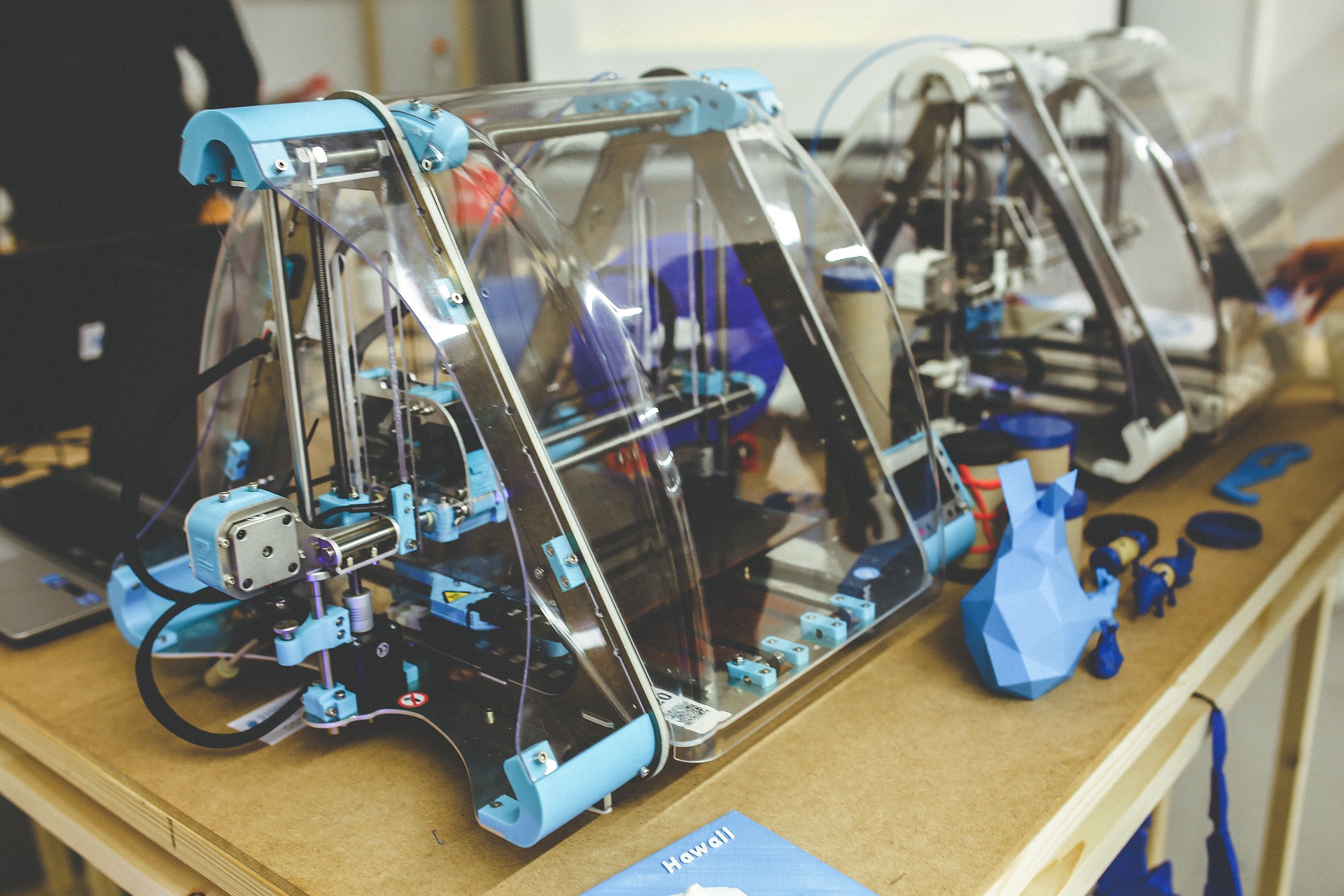Providing you have already read our previous article dedicated to the programming languages used by printers. This article will tell you more about PCL, XPS, GDI that are also crucial examples of programming languages used by printers.
HP Printer Command Language (PCL)
Over time, the top notch manufacturer like HP developed their own printing language called Printer Command Language (PCL). PCL is one of the most advanced printer language that is the supersede of ASCII codes. PCL has developed advanced features over ASCII characters. It has advanced commands for printers.
A recent version of PCL, which is PCL 6, features scalable fonts and line drawing commands. But there is a one thing. Unlike Postscript, PCL is not considered as a true Page description language. To define the characters on the page, PCL uses a series of commands that lays out the characters on the page so well. These commands must be supported by each of the printing devices. This makes the PCL files less portable than the PostScripts.
Windows GDI and XPS
There is a built-in component that comes with windows operating system that is graphical device interface (GDI) component. Windows use this component to handle the print functions. Even though you can use the PostScript, generally people simply just install the drivers and let windows do all the works. One difference here between PostScript and windows GDI is, GDI uses the computer’s CPU do the work rather than printer’s.
When you print out a letter with a TrueType font in a windows system, the GDI processes the whole print job and then sends it off to the printer as a bitmapped images. Printer sees a page with TrueType text as picture than just text. In practice, you will less worry about these intricate languages and more worry about the hardware system. As long as you have graphical processor capable enough to process a raster image and have enough RAM to do so, you are good.
With the Windows Vista, windows introduced a new subsystem known as XML Paper Specification (XPS) print path somewhere around 2006. This changed in 2009, when the ECMA-388 standard formally declared the XPS as the Open XML Paper specification (openXPS).
Despite of the naming convention, people from windows and others continued to use XPS in documentation and other areas. XPS came in with multiple improvements over GDI, this includes the enhanced color management and much better print layout. XPS print path requires a driver support for XPS. There are printers now that support XPS right out of the box. This eradicated the need to convert the output to a device specific printer control language right before printing.